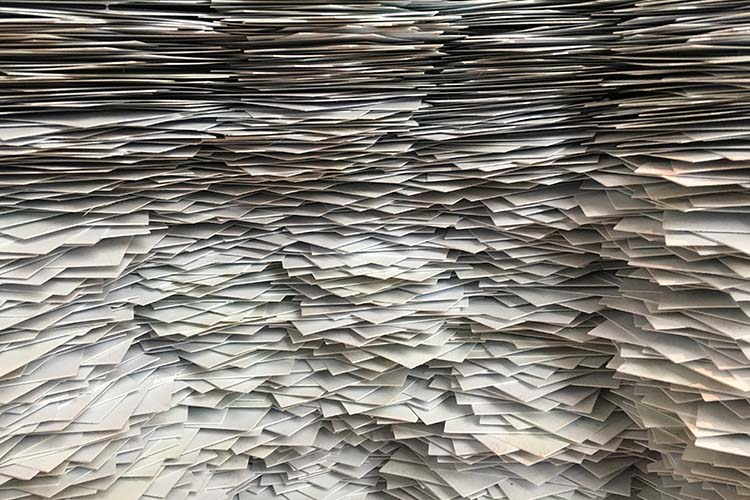I am currently working on a project to implement digital workplaces for various departments. In addition to changing ways of working and promoting a new awareness of collaboration, I am also working on optimising classic processes and their technical implementation. One of these processes was taking minutes in top management meetings.
FROM THE USUAL PROCEDURE TO THE FIRST INNOVATION
The previous procedure was stereotypical. The assistants wrote down all the important points during the meetings, prepared them afterwards, had them approved by the meeting participants and distributed the document – converted into a PDF – via e-mail. In short: a lengthy and time-consuming process. The first step towards improvement was to record the minutes in OneNote in future. The OneNote was integrated in the team of the top management and thus transparent for all members. From now on, all communication on the contents was to take place only in a channel specifically provided for this purpose.
WHO ACTUALLY DOES WHAT
The tasks that arose in the management meetings were still transferred manually from the minutes to another medium (in this case Planner). A more practicable procedure was also needed for this, so that it was comprehensible who had which tasks, and so that these in turn could be given a deadline, etc. The new workflow was intended to prevent tasks that had already been completed in the management meetings from being transferred to another medium. The new workflow should prevent work that has already been done from having to be done again.
WHAT WAS THE SOLUTION
Power Apps was not available to us to solve this problem and yet we found a very workable workaround. We created a SharePoint list into which we transferred the structure from the previously used Word template. Each list item corresponds to an agenda item, for which further information such as responsibility and categorisation (information, resolution, task, etc.) can be entered. A workflow, which is started directly from the SharePoint list, automatically assigns the task of releasing the minutes to the participants. Any corrections can be discussed directly in the Planner task and, if necessary, adjusted independently in the minutes in a way that is comprehensible to all.
Once the minutes have been approved by all participants, the workflow automatically creates tasks with the necessary content, deadlines and responsibilities in the management planner from the list items in the SharePoint list that have been categorised as tasks. Participants who are not members of top management do not have access to this planner and therefore receive tasks (contents) as an e-mail from which Outlook tasks can be created. Via the app “Tasks by Planner and To Do” in MS Teams, these tasks are aggregated to their own tasks from Planner.
THE ADDED VALUE AT A GLANCE
Minutes can be viewed by all participants from top management as soon as they are created.
Necessary adjustments can be made independently by participants from top management.
Time savings and transparency gains in the approval and creation of defined tasks and responsibilities
Individual views provide a very quick overview of all resolutions, tasks and completed agenda items.
WHAT THE FUTURE HOLDS
The solution described here was tailored to the individual, technical possibilities of our client.
With Power Apps, it would be possible to develop a portal that can display all the necessary information of a meeting and all the resulting tasks even better than is possible via SharePoint lists. Nevertheless, this solution is already an enormous gain and changes the way minutes will be worked with in the future.