Data is everywhere, but often not where you need it

In many organizations, information lies dormant in various tools, departments, or minds. It is often compiled manually on a monthly basis from Excel, SharePoint lists, Microsoft Forms, or other sources, processed, and then inserted into PowerPoint presentations for supervisors or meetings. This is a process that costs valuable time and starts all over again every month. But there is another way.

What is Microsoft
Power BI?
Power BI is a business analytics tool from Microsoft. It helps companies connect, evaluate, and visually present data from different sources.
The results are displayed as interactive dashboards and reports. Unlike traditional spreadsheets, the focus here is not just on presenting numbers.
Instead, the emphasis is on visualizing connections. Power BI helps users identify patterns, track developments, and make informed decisions.
And it does so in real time.
Why do so many companies rely on Power BI?

Many organizations already work with Microsoft 365. This is precisely where the advantage lies, because the connection between Power BI and other Microsoft services such as SharePoint or Power Automate is seamless.
This not only saves time in data provision, but also enables reports to be integrated directly into the familiar working environment.
Power BI dashboards can be embedded in SharePoint websites, integrated as tabs in Teams, or displayed live in PowerPoint presentations. In addition to Microsoft sources, you can of course also integrate other data sources into Power BI to create real context.
The Power BI interface is user-friendly.
Even without in-depth technical knowledge, you can create meaningful analyses with a little practice. In many projects, we find that the moment when data is transformed into real visualizations is a real eye-opener.
This is often the point where Power BI becomes not only helpful, but also motivating.

An example from practice
A project with a human resources department focused on planning training budgets in a more targeted manner and improving the traceability of training development. The data was originally distributed across SharePoint lists, supplemented by metadata such as fiscal years, training days per employee, and satisfaction ratings from feedback.
Until then, everything had been collected and evaluated manually and presented in monthly PowerPoint presentations.
We integrated the SharePoint lists into Power BI and used them to visualize utilization rates, forecasts, satisfaction ratings, and historical developments, among other things.
Targeted filters, for example by fiscal year or department, allowed the data to be used interactively right away.
Not just for executives
At 3kubik, we place particular emphasis on the fact that Power BI is not just a tool for executives or project managers. Many of our customer projects involve employees who regularly have to create reports for their teams, project groups, or senior management.
The focus is rarely on big data, but rather on manageable yet important information.
Our solutions help these people to make their work more efficient. We use the tools that are already available in the company.
Microsoft offers an infrastructure that can be connected directly to Power BI. This eliminates the need to switch to other systems.
Manual data transfers are avoided, and the data remains where it is created.
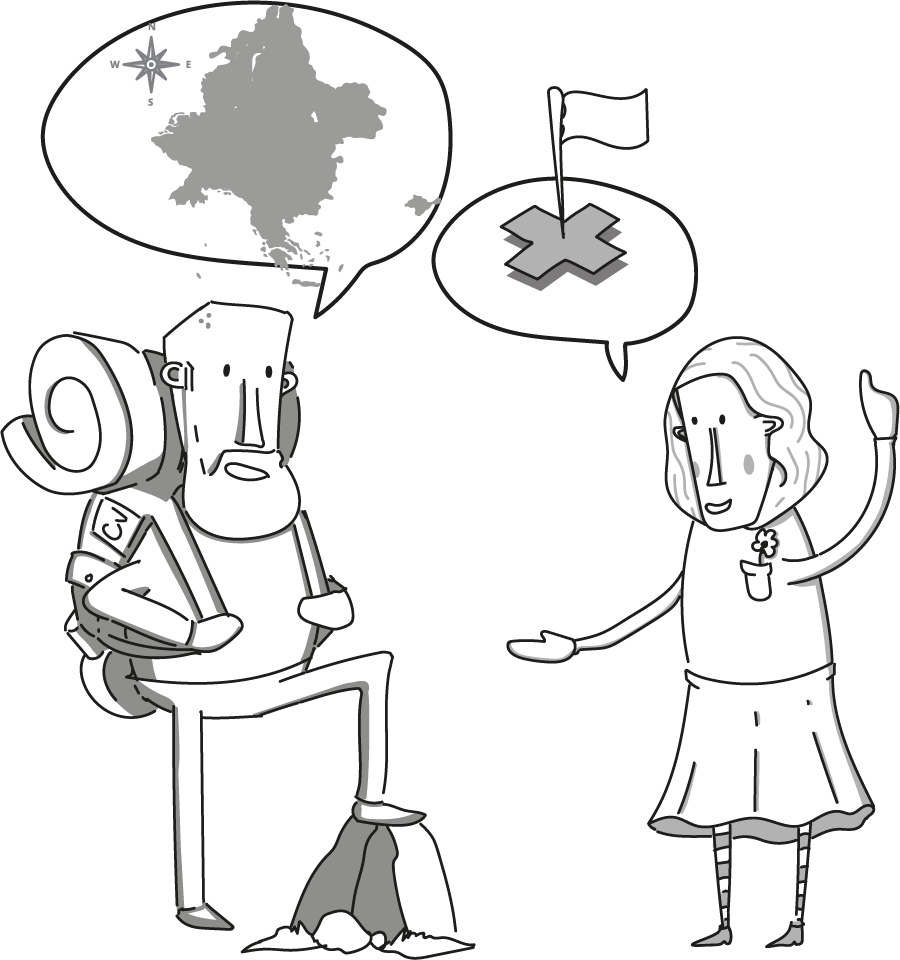



The added value:
Making data visible
Another advantage is the integration of the results. A finished Power BI report does not have to be called up separately.
It can be displayed directly in Teams, integrated as a tab, or published on SharePoint pages.
This integration makes it easy to incorporate reports into the daily workflow.
At the same time, Power BI is so intuitive to use that even less tech-savvy users can quickly make progress.
The biggest challenge is usually data preparation.
But when it comes to visualization, many users discover how much fun it is to bring their own information to life and create real added value for themselves and their team.
Conclusion
Microsoft Power BI is more than just another analysis tool. It is an integral part of modern, data-based collaboration.
Its close integration with Microsoft 365, ease of use, and high practical value make it a valuable tool for companies of all sizes.

